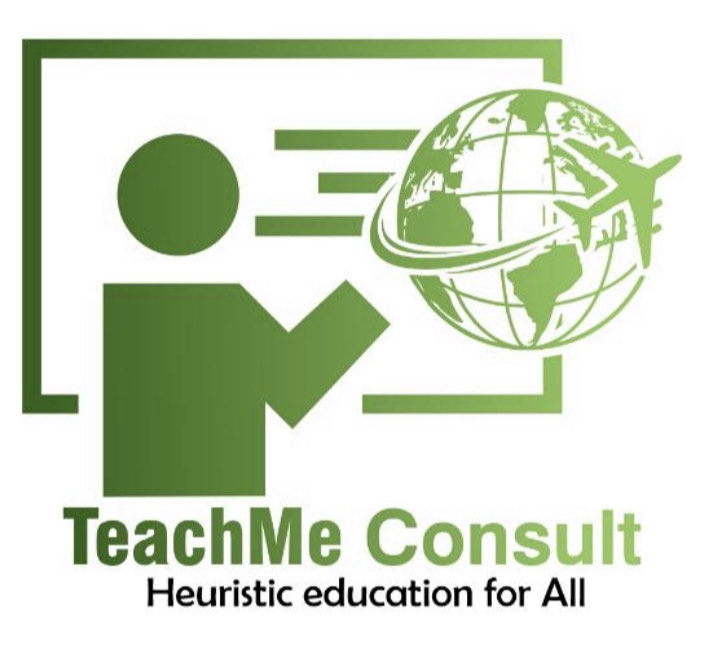HOW TO CREATE A FOREX TRADING ACCOUNT WITH YOUR PHONE
You need an account to be able to make money from Forex Trading. There are several brokers to sign up with but I recommend Exness and Deriv.com.
Register an account with Deriv using this link
Enter your email and click where it says “Create Demo Account’’. Confirm the mail sent to your email. You can practice with the virtual money/demo account for now.
Step 2: Open A Real Trading Account
– To open a real account (trade real money), you will need to login to the demo account you created in the step above.
Click on the dropdown arrow beside the $10 000 virtual money balance. Next click on the “Real’’ tab
– The first option under the Real tab will be the option to add a Real Deriv account. Click on the Add button close to Deriv Account.
– Choose your preferred account currency and click Next.
– On the next few pages add your correct details including name, address and phone number. You will need to use details that you can later verify. This is because as part of its Know Your Customer (KYC) policy, Deriv will ask you to upload your proof of residence and ID or passport so these documents must have the same details you provided during the registration.
Step 3: Open A DMT5 Synthetic Indices Trading Account
• To trade Synthetic Indices on MT5 you will need to open a dedicated MT5 synthetic indices account. Now we are interested in the MT5 synthetic indices account so click the ‘Add‘ button next to the Synthetic account type.
• Follow the prompts
• After creating the account you will now see the account listed with your login ID. You will also get an email with your login ID that you will use to log in to the MT5 Synthetic Indices Account.
Step 4: Deposit to your Deriv account.
• Now on the homepage, Click on 3 horizontal lines on the top left corner > Click on Cashier > Deposit
• Choose a deposit method. There are lot of payment methods, select one which is convenient for you.
Follow the prompts to deposit. After a successful deposit, the amount will reflect in your Deriv account.
Step 5: Steps to transfer funds to your MT5 account
• From the homepage, click on the drop-down arrow next to the account balance on the top right corner.
• Click on your Synthetic Account, next click on Fund Transfer
• Enter the amount you want to transfer from your Deriv account (wallet) to your MT5 account.
• Click on transfer.
Step 6: Download MT5 & Begin!
• Download “Metatrader 5” or “MT5” on the app store or playstore.
• Open MT5, click on the three horizontal lines next to Quotes. Click an account. Type Deriv Limited in the search bar, click on it.
• Now key the requirements with the correct details (Login ID, Password and Server). Refer to your email or Click on your Synthetic Account for login details.
All set now, you are ready to trade
Forex Trading is not typically a get-rich quick-scheme but could change your life with diligence and the right mentorship. Sign up to our news letter and join this group for daily free tutorials and financial opportunities.